Vidyo is a screen recording app available for iOS devices, earlier when it was just launched, was available on Apple App Store. As Apple does not allow any screen recording app on their store for security restrictions, the app is now revoked from App Store. But, we will guide you how to get Vidyo installed on your iOS device without pay for it. To get Vidyo you don’t need your device to be jailbroken, it does not require even Apple ID. iOSEmus an App Store which contains the app Vidyo screen recorder, we will guide you in this tutorial how to install it on your iOS devices.
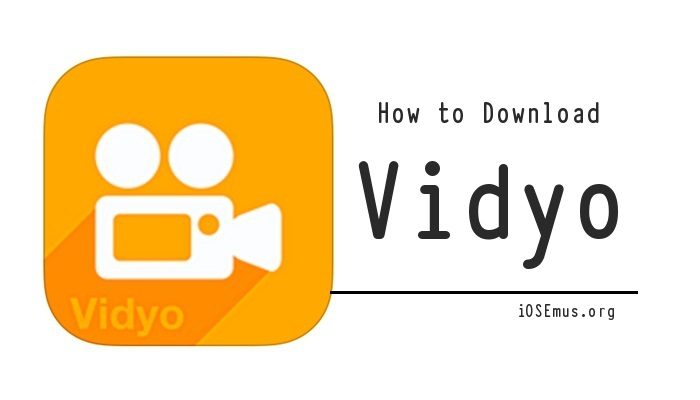
Vidyo screen recording app can record your activity on your iOS device, like if you are playing your favorite games and want to share how you have completed a tough level of it, just record it and share it with your friends.
Vidyo Features:
- Can captures video in 1080 pixels.
- Easy to install.
- Easy to use.
- Choose video resolutions as per your requirements.
- Always updated.
How to Download Vidyo on iOS:
To download Vidyo on your iOS device, you must have iOSEmus installed on your device. If your device is not installed with iOSEmus, download iOSEmus and installed it following the given link. Once iOSEmus is installed follow the steps below to get Vidyo installed on your iOS device updated to latest versions.
- Open iOSEmus from your device Home Screen.
- Tap on Apps icon.
- Type Vidyo on the search bar.
- Click on Vidyo.
- Tap Install on the pop-up window.
- Click Install again to confirm the installation.
- Now tap Done.
- Vidyo will be installed on your iOS device.
Now go to your device Home Screen, tap on Vidyo icon and start recording your iOS device activity.
Vidyo Errors Fix:
If the installed Vidyo is not working on your device, follow the easy step below to fix it yourself.
- Go to Settings > General > Profile and Device Management, find the Vidyo developer certificate tap on it then tap Trust on the Vidyo Certificate.
Now Vidyo will be working fine on your iOS device without any errors, comments below to let us know how you like Vidyo on your device or if you find any more trouble when recording your activity and follow us on Facebook to get more relevant news and updates.
I was suggested this web site by means of my cousin. I’m no longer certain whether this
put up is written by means of him as no one else realize such distinct about my problem.
You’re wonderful! Thanks!